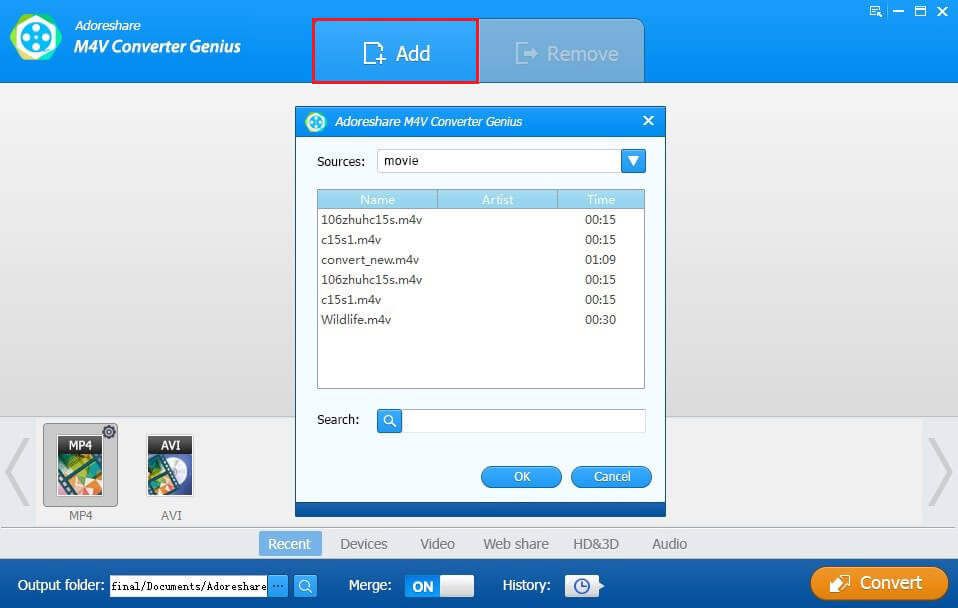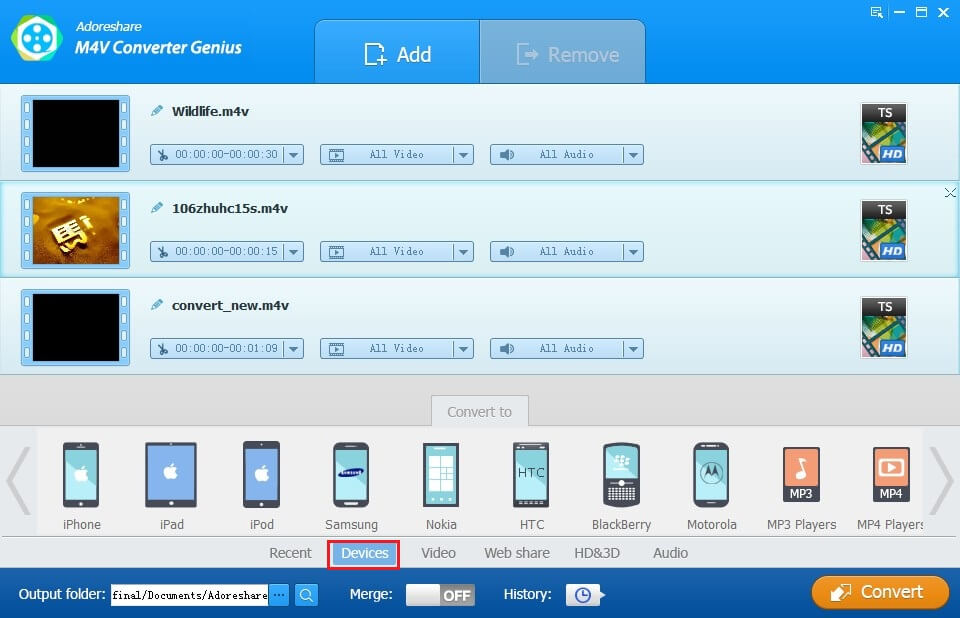"How to convert .M4V to Samsung Galaxy phone? I bought a Samsung Galaxy S4 recently and I want to convert my collections of movies and TV shows purchased from iTunes Store to my new smart phone. What can I do so that these videos can be played on my Samsung Galaxy S4?"
It is really a common question asked by Samsung Galaxy users who want to keep enjoying iTunes videos on their phones. Do you have the same question or did you hear your friends asking similar questions? Do you know why we can't play iTunes videos on Samsung Galaxy smart phones? That is because these videos are copy-protected by Apple's DRM, which prevents you from playing media on non-Apple devices.
To play these videos on Samsung Galaxy phones, you need to convert DRM-protected M4V to Samsung Galaxy video. But unfortunately, you have no other choices but to seek help from third-party videos converter software. Under this circumstance, what you can do is only choose reliable one from massive programs. Here I pick one popular program for you. That is M4V Converter Genius. You can see whether it meets your need.
M4V Converter Genius is a professional program to remove DRM protection and convert iTunes M4V videos. It can convert M4V videos to any portable devices, such as Samsung, Nokia, Moto, etc. In the part below, we concentrate on how to convert M4V iTunes files to Samsung Galaxy smart phones, including Samsung Galaxy S5, S4, note 3, note 2, SIII, SII, etc.
Steps to Convert and Import M4V to Samsung Galaxy Video
Note: Steps below are used to transfer iTunes M4V videos on Windows computer to Samsung Galaxy phones. Want to convert M4V videos to Samsung Galaxy phones on Mac? Turn to M4V Converter Genius for Mac which supports Mac OS X 10.9, 10.8, 10.7, etc.
The operation is very easy. First you need to install M4V Converter Genius on the computer with your M4V videos.
- After running M4V Converter Genius, your iTunes will be brought out, just ignore it and click Add button on the top of the software interface. The software will detect all M4V files on this computer automatically, specify your wanted videos from them and click OK.
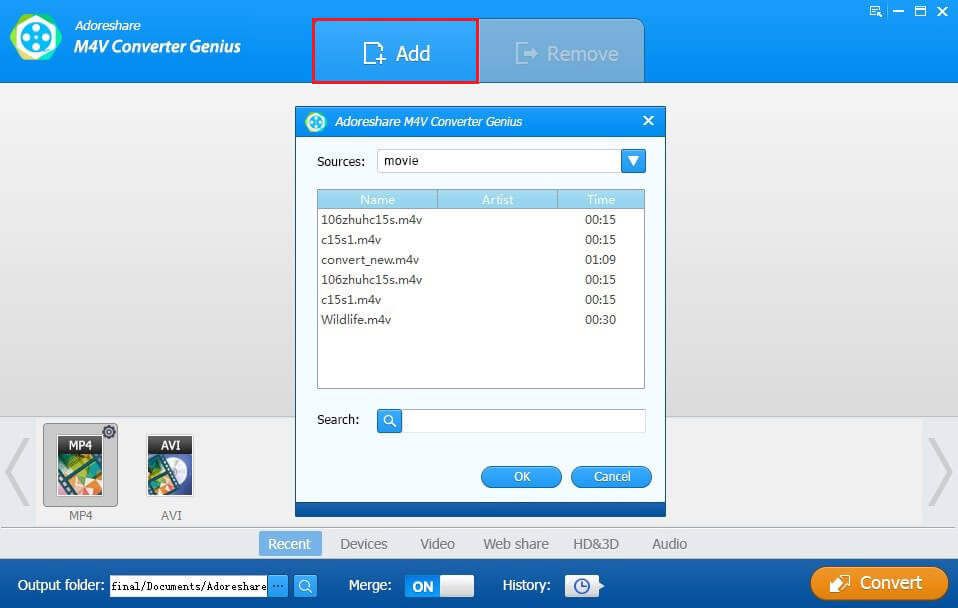
- Click once on the video that you want to transfer and choose Devices options under the bottom where you can find lots of portable devices, tap on Samsung.
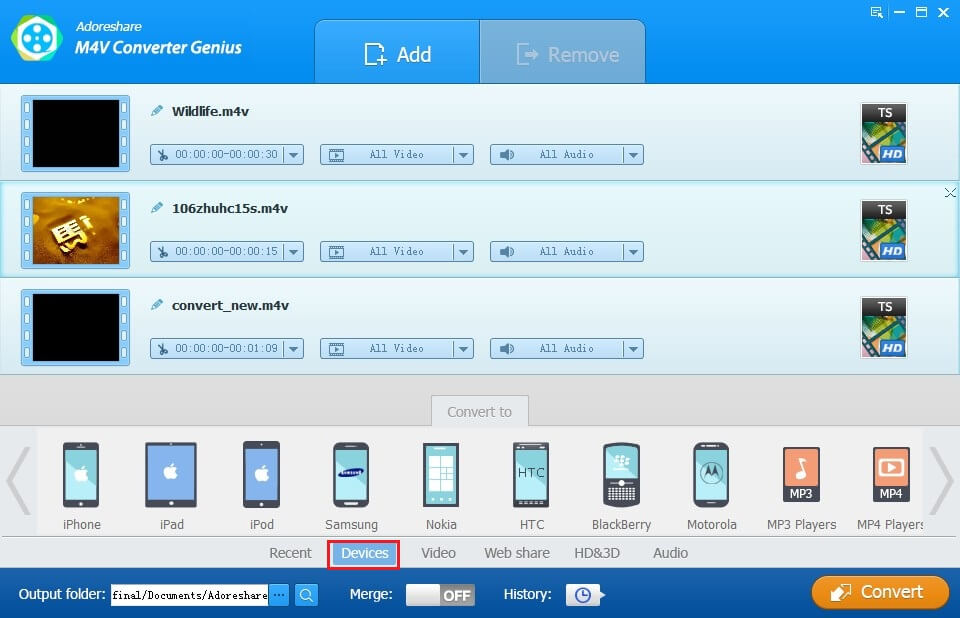
- Now you need to choose an output folder for converted videos and click on Convert button to finish all steps to convert DRM M4V to Samsung Galaxy videos.
P.S.: Here you can turn on Merge button to convert several videos at the same time. 
- Now you can connect your Samsung phone with the computer via USB cable and transfer converted videos.
Now you can enjoy these videos on you Samsung Galaxy phones at any time you like.