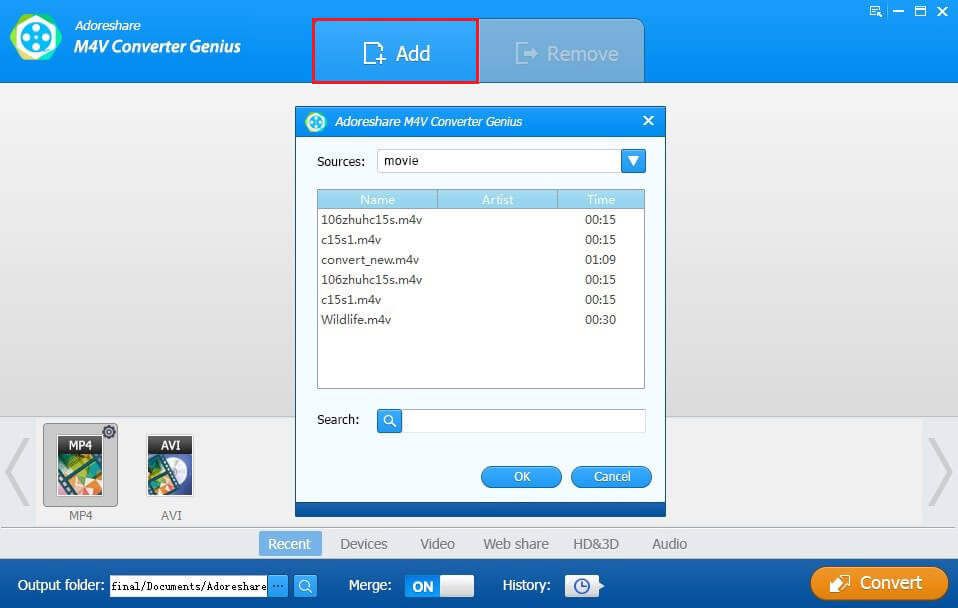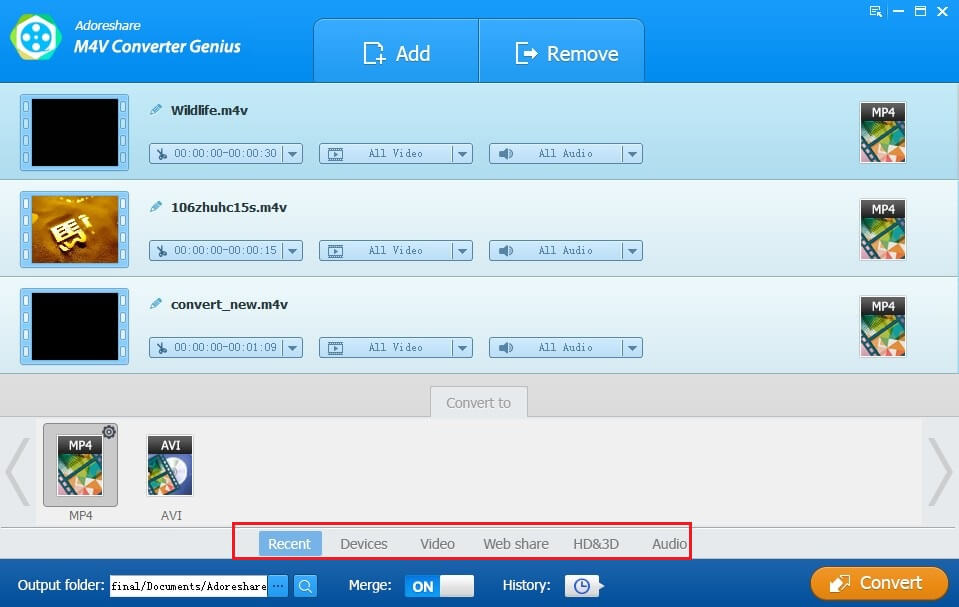"How can I convert DRM M4V movies purchased from iTunes to MP4?? Or can I even do that given they are copy protected? I can't even make a still screen cap from any of my iTunes movies or TV show purchases."
Shot a movie in M4V format on your iPhone, iPad, iPod etc. or download a favorite video from iTunes Store but you can't export and play them on devices that do not belong to Apple? It is really a dilemma, isn't it? I believe that the majority of Apple users will feel unsatisfactory. So do we have any choice to convert purchased or rental M4V movies protected by DRM copy protection to other unprotected video formats? Of course we have. Now, let's see why we can't export or play M4V movies on portable devices that belong to other brands and how to convert DRM-protected M4V videos quickly.
1.What is M4V?
M4V is a file container format that is developed by Apple. It is very similar to MP4 but protected with FairPlay DRM (Digital Rights Management) copyright policy of Apple. And Apple puts the DRM-protected M4V on its iTunes to encode movies, TV episodes, music videos, etc. It means that a M4V movie purchased or rented from iTunes Store is limited to play on Apple devices because of the DRM.
2.How to Convert DRM M4V Videos on Windows/ Mac OS X?
To convert DRM protected iTunes M4V movies quickly, nothing is better than seeking help from third-party software. And among these, M4V Converter Genius is one of the best choices. It is a very smart and powerful program which is specialized in converting iTunes M4V movies (as well as other videos) to other formats such as MP4, F4V, FLV, etc. and all audio formats. You can of course remove DRM from M4V videos and convert them to formats that are required on a certain video-sharing website or device. All of the procedure can be finished with several clicks. Now let's see how it functions.
M4V Converter Genius provides Windows version and Mac version (supports Mac OS X 10.9, 10.8, 10.7, etc.). Apparently, at first you need to install M4V Converter Genius on the computer where the M4V movie is located.
- Launch M4V Converter Genius. Here your iTunes will be brought out automatically and get the prompt below, just close the prompt and leave iTunes aside and continue the steps remained.
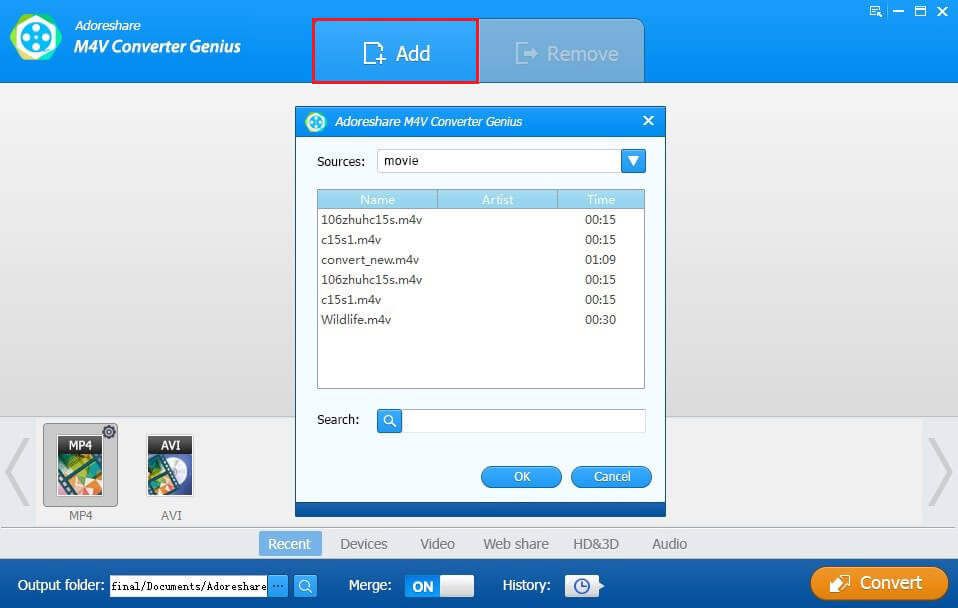
- On the top of the software interface, you can see Add button, click it. Then the software will automatically find out all videos on your computer. Choose the M4V movies whose formats you want to convert to import them into the software. Remember click OK.
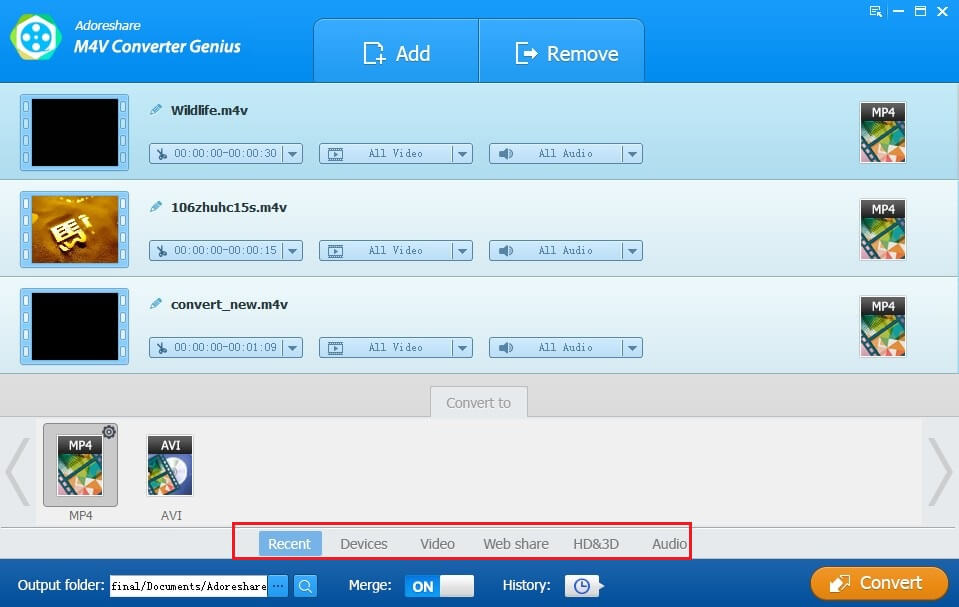
- After importing targeted movie, click it once, choose a format and its output folder, and then tap on the Convert button on the right-bottom to finish the process.

Above is only the tutorial to tell you how to convert M4V movies purchased from iTunes specifically. M4V Converter Genius has more surprising functions, for more knowledge about it, why not go to the guide of M4V Converter Genius?